You may need to check or verify your UIDAI Aadhaar card details whether it is genuine or not.
process to Verify Aadhaar Details
The simple steps are as follows:
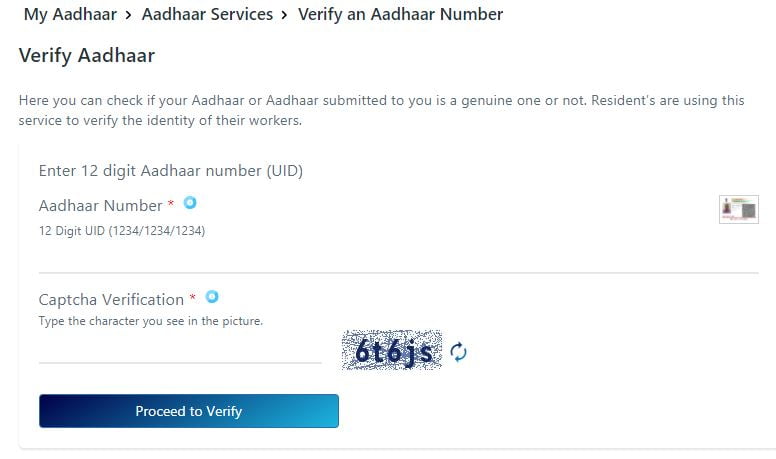
- Visit https://resident.uidai.gov.in/verify (Official Portal of UIDAI Aadhaar).
- Enter your 12 digits Aadhaar Number in the given box.
- Enter Captcha Verification.
- Click the Proceed to Verify button.
After clicking the Proceed to Verify Button, you will see your Aadhaar number with a green tick and some of your details like Age band, Gender, State, Last 3 Digits of your mobile number as shown in the picture below.
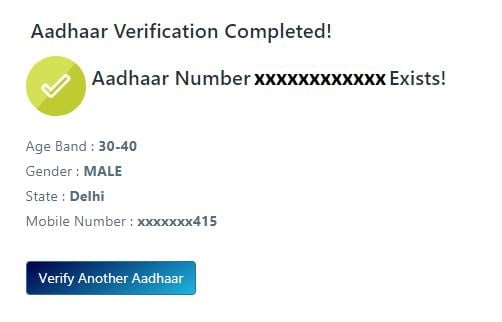
Process to Verify Registered Email ID or Mobile Number
Simple steps are as follows:
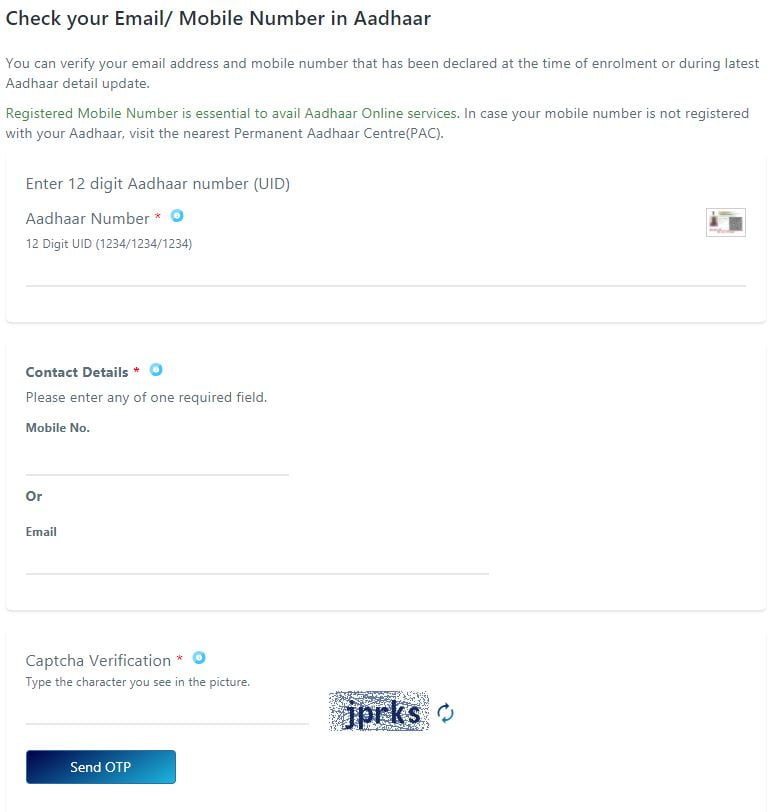
- Visit https://resident.uidai.gov.in/verify-email-mobile
- Enter your 12 digits Aadhaar number or UID.
- Enter either your mobile number or email id whichever you remember.
- Enter Captcha Verification.
- Click the Send OTP button.
Note: It will be easier for you to change details in Aadhaar Card if your mobile number is linked with it. Click here to know how to add/change/link your mobile number with Aadhaar card.
Please share this blog with your friends:

1 thought on “How to Check and Verify Your Aadhaar Details”